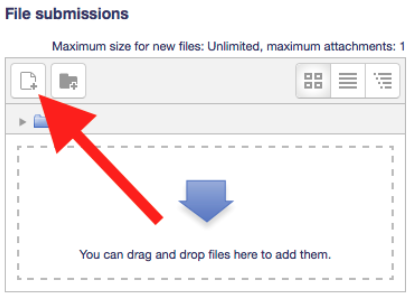Classroom Workflow
Classroom workflow
Classroom assignment are organized and delivered using the course website Biologyinsight.com. They are organized so that each class period there are several activities that must be completed. When students finish one activity they are to move on to the next. Students who complete all the daily assignments early may begin one of the many lab activities. Any classwork that is not completed by the end of class becomes homework for the next class period.
Homework
Homework is checking during the first ten minutes of each class. Students should not be working on homework during class until all the assigned work for the day is complete.
Having your work checked
When students complete any assignment they are to be checked by the institutor before being submitted for grading. Students should bring their work to the teachers desk and have their work reviewed. They will receive immediate feedback on their work and will be given the opportunity to make corrections if necessary. Work that has been successfully completed will be signed by the instructor and is now ready to be submitted for grading.
Scanning documents
Once a student’s work has been complete they need to submit a digital copy for grading. All they have to do is place all the pages in the scanner and press the blue button. The scanner will scan both sides of all the pages. The digital PDF file will appear on the computer screen named by the date and time it was scanned. Students need to rename the file so that it can be found and identified. Documents should all be renamed with the student(s) initials and the document name. For example John Smith writing packet would be named JS writing packet.pdf.
Once the document is scanned the paper copy should be recycled in the blue bin.
Using the Dropbox share folder
The file you just scanned has been created into a shared dropbox folder. This folder is emptied at the end of each class period. You will need to upload your work to the course website ASAP.
Uploading assignments to biologyinsight.com
Open the specific assignment link on the course webpage and press the “Add submission” button.
![]()
You can then use the file picker to add the file from the shared dropbox folder.